Overview
Build apps anywhere. Start on your phone, finish on your computer. Projects sync automatically between devices.The Anything iOS app is a development tool that runs on your device. You can use it to build apps on the go but you can also build mobile apps on your laptop or desktop. Certain iOS specific features may require the iOS app to activate.
Voice Development
Talk to Anything and it builds your app. Access all AI modes (Thinking, Fast, Discussion, Max) directly from your device. No typing required on tiny keyboards.Native Preview
Preview iOS Apps you build directly on your device, seamlessly. With native device development you can test performance and functionality quickly.If you have the Anything iOS App installed, it will automatically take over app preview duties from Expo Go when testing your mobile apps. The Anything iOS App provides a native preview experience directly on your device.
Payments Integration
Payments integration is coming soon. Add subscriptions, Apple Pay, and in-app payments will be available soon. Powered by RevenueCat integration.
Native SDKs
Deep support for native device features:- HealthKit integration
- Bluetooth access
- Camera access
- Push notifications
- Location services
- Audio recording
Cross-Platform Sync
Projects sync between your phone and web. Start on mobile, finish on desktop.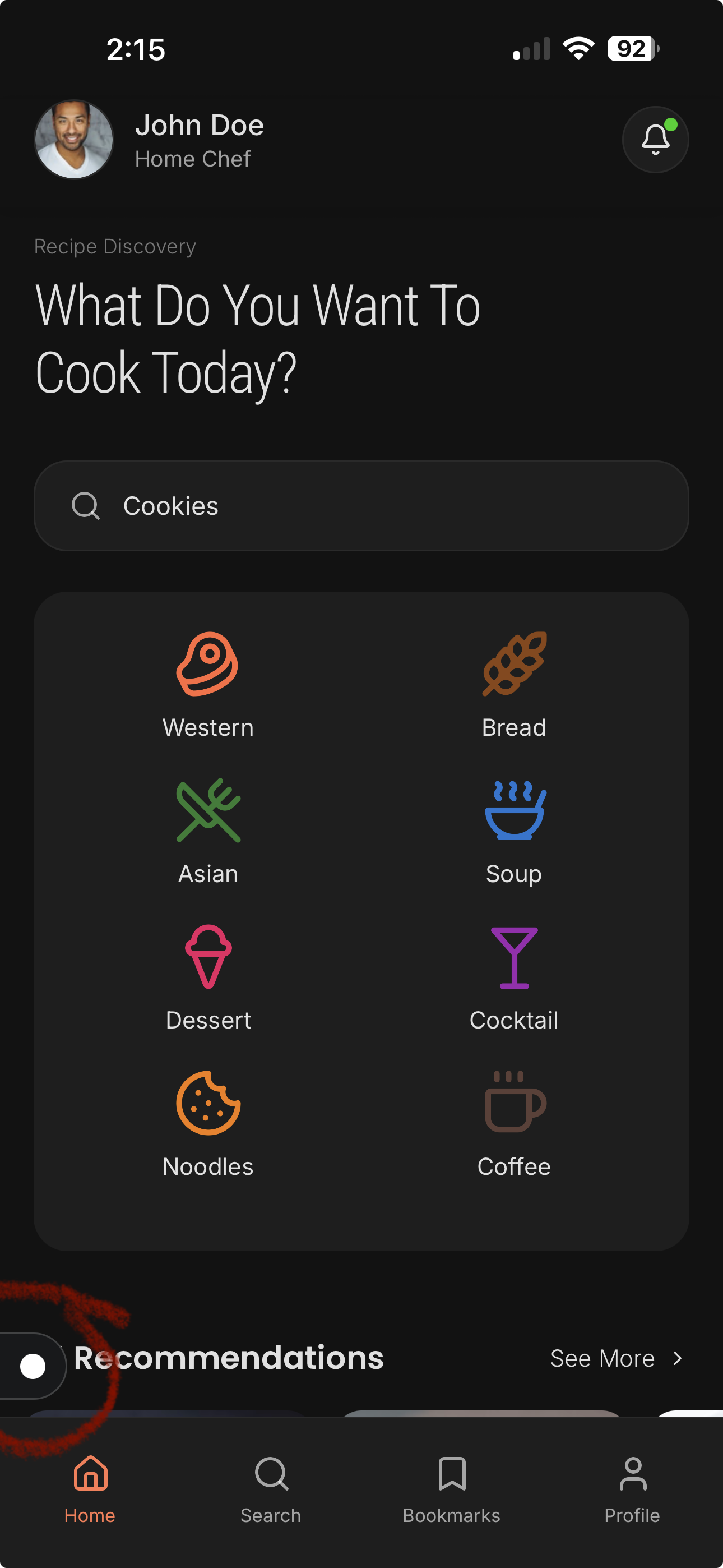
Mobile Navigation
Persistent navigation button keeps you connected to your build process. Pull down from the top to exit projects and click the white nav icon to return to the builder menu seamlessly.Getting Started
Installation
- Download from App Store
- Sign in with your Anything account
- Projects sync automatically
First Project
- Open Anything iOS
- Start talking to create your app
- Test natively on your device
Related Articles
- Builder Overview - Platform fundamentals
- Mobile Development - Build mobile applications
- Project Controls - Project management
- Team Collaboration - Team features
