Why Anything?
Build mobile apps by describing what you want. Anything generates React Native code that works on iOS and Android. What you get:- Prompt to app - Describe your app, get working code
- Design included - AI designs apps like a human would
- Test on device - Preview with Expo Go on your phone
- Full stack - Built-in databases, functions, auth, storage, and payments
- Publish anywhere - Deploy to App Store and Play Store
Getting Started
Build your first mobile app. Follow our Getting Started Guide from concept to deployment.What You Can Build
Device Capabilities
Use camera, location, sensors, and 39+ other device features. We’re adding more constantly. See the complete Device Capabilities Guide. Example projects: Fitness Companion- Track runs with GPS, capture progress photos, visualize workout data with charts, schedule sessions in calendar, feel achievements with haptic feedback
- Discover nearby restaurants on interactive maps, get directions with location services, call businesses from contacts, browse photo galleries, work offline with smart caching
- Chat with AI coach via text, track progress with charts, charge for Pro features with Stripe integration, get daily reminders via notifications, store goals securely
Publishing Your App
- iOS App Store - Deploy via TestFlight
- Google Play Store - Deploy to Play Store (coming soon)
Testing
Test and debug your app with our Testing & Debugging Guide.How It Works
Anything generates React Native code. Preview with Expo Go on your device. The code tab shows React Native components like<View>, <Text>, and <TouchableOpacity> that work on iOS and Android.
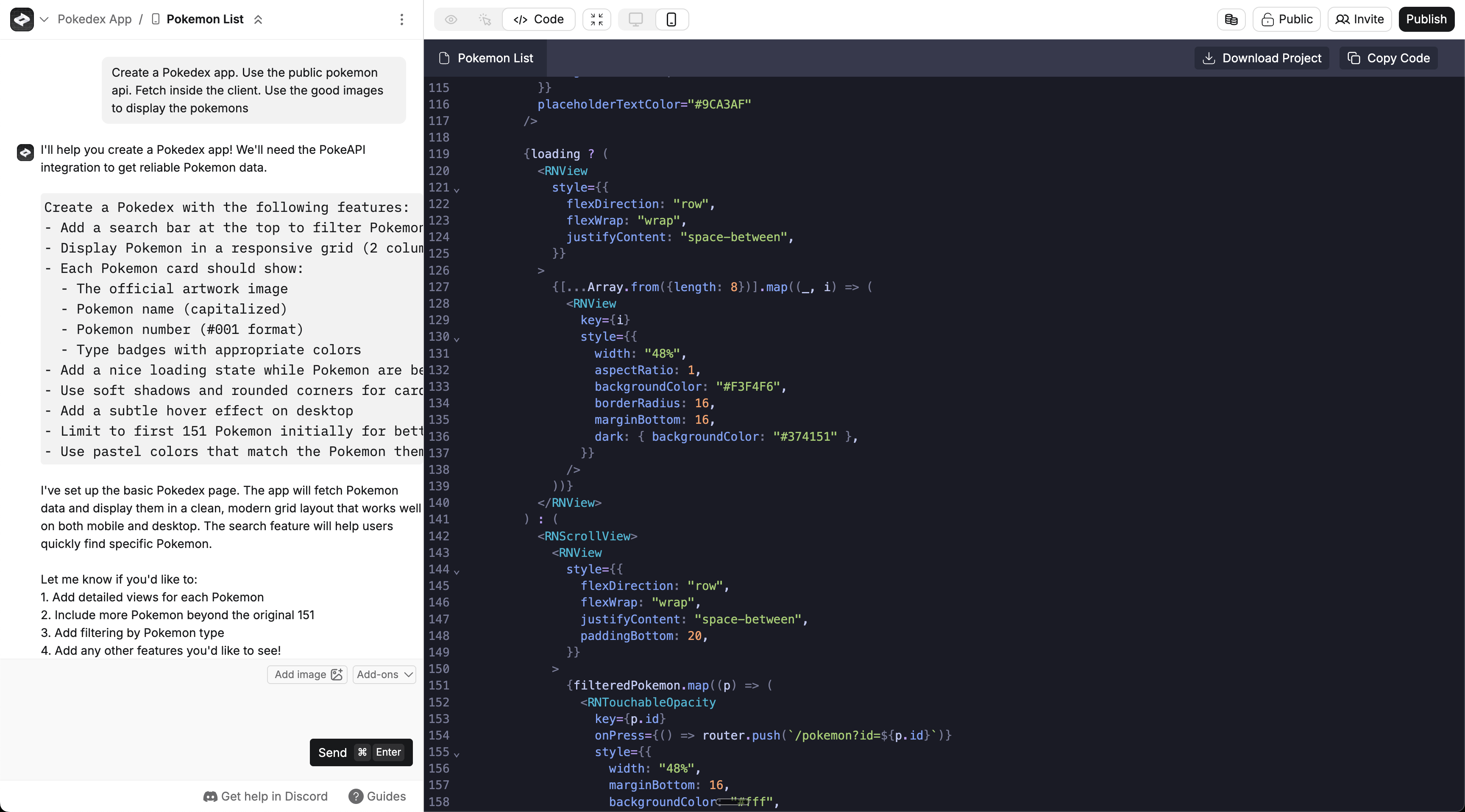
FAQ
Can I convert my existing web app to mobile?
Can I convert my existing web app to mobile?
We’ve built features to support this, you can ask the builder to “generate a mobile app from this web app” and it will work to create a mobile based design of your existing web project.
Do I need to know React Native?
Do I need to know React Native?
No! Anything handles all React Native code for you. Just describe what you want.
Can I publish to app stores?
Can I publish to app stores?
Yes, iOS publication to App Store is live today. Google Play Store has manual requirements while we work toward full release of that feature.
What about app signing and certificates?
What about app signing and certificates?
You handle app signing certificates yourself for now. We’ll simplify this in future updates.
Can I use my existing Anything database?
Can I use my existing Anything database?
Yes! Your mobile app connects to the same database as your web app.
How do I handle different screen sizes?
How do I handle different screen sizes?
Anything automatically generates responsive layouts that adapt to different device sizes.
Can I use Stripe in an iOS app?
Can I use Stripe in an iOS app?
Yes! You can use Stripe for digital goods on iOS by linking to external checkout pages, which Anything does automatically for you once you have integrated our Stripe integration.Due to a US District Court order, Apple updated its guidelines to allow developers more freedom to direct iOS app users to external payment options. See the Reuters coverage and Apple’s official announcement.What Stripe Enables:
- Digital goods and subscriptions - Sell in-app credits, premium features, or subscriptions
- External checkout flow - Redirect users to Stripe’s hosted payment page
- Universal Links - Seamlessly return users to your app after payment
- Cross-platform purchases - Users can buy on web and access in your app
Need help? Email us at hello@createanything.com
